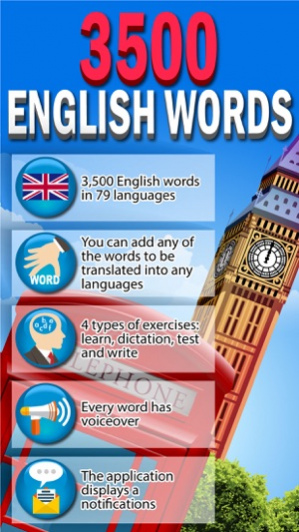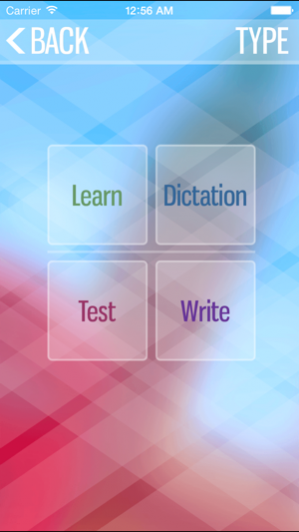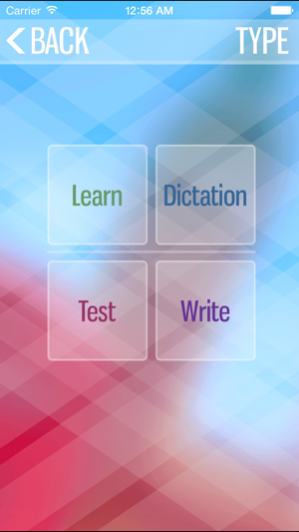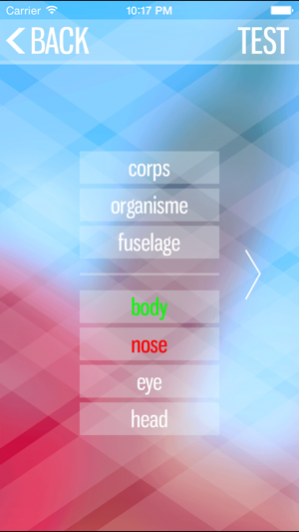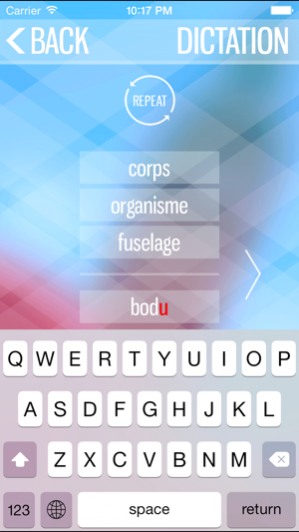3500 English Words 4.3
Continue to app
Free Version
Publisher Description
In the app a 3500 nouns, verbs, adjectives and numerals are presented, broken into groups: Elementary, Pre-intermediate, Intermediate and Upper Intermediate. Words can be learned using notifications. You can hear how it’s pronounced. The present set of words is unique, although the words used in it are necessary for understanding English speech and English texts. All words have been translated into 79 languages. We should put them into subconscious memory to make our brain remember the words, and it’s not enough to learn by rote. We have to look through them periodically. That’s why the words which you’ve learnt are removed from the list automatically, but they appear again some time later. It’s repeated several times with different intervals.
* It is possible to add any words for studying of any languages, including in batch mode (at once some words)
- The simple and easy application works without the Internet;
- There are no built-in purchases and there is no advertizing;
- In this application you will find 3500 English words with recorded pronunciation of native speakers;
- All words are translated into 79 languages;
- Each word has a translation of most used meanings;
- It is possible to add the words in different languages with the translation into any language and in any quantity, and not just to use the built-in English words. Addition is carried out through a convenient form on the site of the program or manually on a link to file, posted online. For this purpose it is necessary to copy the link to the TXT file in the popup window of the program appearing after pressing of the button "+" in the section of dictionaries;
- 4 types of exercises: learning, dictation, test and writing;
- In 2 types of exercises you will get stars;
- All words will be repeated with adjustable intervals – that helps to learn words permanently.
- For exercises it is possible to choose the whole dictionary, having pressed in the field of a mark;
- You can select the font color and image for your background;
- At dictionary options you can manage words learning stages;
- You can set notifications out with adjustable intervals for learning unlearned words with translation from desired categories. You also can switch off notifications by clicking on time of notification, or setback previous option by second click;
- You can set time interval for notifications. If "AFTER" time interval set for notifications is the same as set in "BEFORE", notifications will be displayed all the time;
Feb 2, 2016 Version 4.3
This app has been updated by Apple to display the Apple Watch app icon.
* new approach allows to learn 100 words per hour;
* added sounding English word in exercise of the Write.
About 3500 English Words
3500 English Words is a free app for iOS published in the Kids list of apps, part of Education.
The company that develops 3500 English Words is Vyacheslav Shishakin. The latest version released by its developer is 4.3.
To install 3500 English Words on your iOS device, just click the green Continue To App button above to start the installation process. The app is listed on our website since 2016-02-02 and was downloaded 7 times. We have already checked if the download link is safe, however for your own protection we recommend that you scan the downloaded app with your antivirus. Your antivirus may detect the 3500 English Words as malware if the download link is broken.
How to install 3500 English Words on your iOS device:
- Click on the Continue To App button on our website. This will redirect you to the App Store.
- Once the 3500 English Words is shown in the iTunes listing of your iOS device, you can start its download and installation. Tap on the GET button to the right of the app to start downloading it.
- If you are not logged-in the iOS appstore app, you'll be prompted for your your Apple ID and/or password.
- After 3500 English Words is downloaded, you'll see an INSTALL button to the right. Tap on it to start the actual installation of the iOS app.
- Once installation is finished you can tap on the OPEN button to start it. Its icon will also be added to your device home screen.